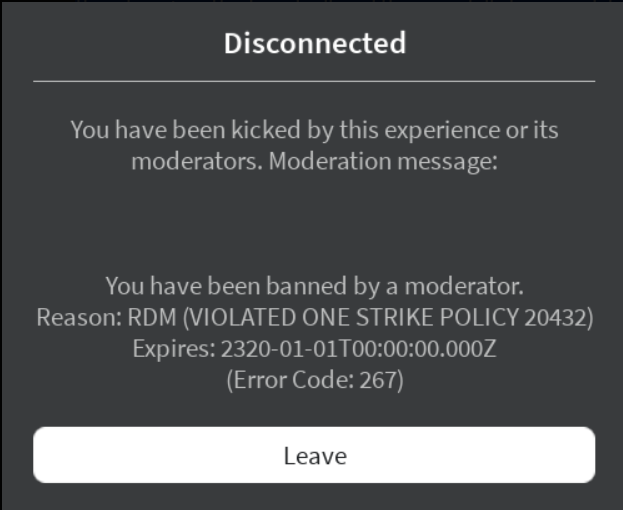Everything posted by iisynthz
-
RDM
Reporter Roblox Username & ID: 148135480 / Roll1ncoreie Reporter Discord ID: 571606509595918347 Offender Roblox Username: Squish - 185051594 Offender Discord Username: N/A Incident Description: So I was Mind my Owned Business when I heard a siren and a vehicle approached, so I stopped selling my drug and stopped the movie. I listened to the Vehicle stop and also the police, then suddenly I heard a gunshot, and when I calmed down, I heard footsteps approaching the weed dealer. The dude in the video entered the room, which scared me, so I stood up and said Wsg, and he said nothing, just killed me with no rp nothing Rules Violated: RDM Evidence to Support your Claim*: https://medal.tv/games/roblox/clips/l1M2rw8zdIp_o3dbN?invite=cr-MSx2bDgsMjI5NTc2Mzcy&v=111
-
RDM And FRP
Reporter Roblox Username & ID*: 148135480 Reporter Discord ID*: 571606509595918347| Offender Roblox Username*: 1583985683 Canseriscool2's Offender Discord Username*: N/A Incident Description*: So I was AFK for two seconds when this dude came up to me with his vehicle, ran me over, then he got out and started beating me up. I was trying to defend myself but got stuck, and he RDM'd me and FRP. Rules Violated*: RDM 2X FRP Evidence to Support your Claim*: https://medal.tv/games/roblox/clips/kY9PlEGyMffbhj8WN?invite=cr-MSxBdlQsMjI5NTc2Mzcy&v=27
-
perm ban apple
Your Roblox Username & User ID Roll1ncoreie-148135480 Your Discord ID 571606509595918347 Staff Member Who Banned You: I honestly don't remember who Perm Banned me. What Happened? Date (Forgot). Information: The first ban occurred when I randomly shot a guy in LA, and he reported me. I got banned, but I don't remember if I appealed the decision. I received a second ban for something I don’t recall, and since I didn’t appeal it, I created an alternate account. I started playing as a gang member, and we got into a fight. The other players reported me for using an alternate account, and I argued with them and the moderators back and forth until I got banned for a third time. Ban Reason: Why Should You Be Unbanned? I know I won't get a second chance because I've already broken the rules and violated the one-strike policy. However, I really regret RDM, the person in Los Angeles, and breaking that policy. I am truly sorry for my actions, and I hope for a third chance. I promise I won't break the rules again. This time, I will read them carefully to ensure I don't argue or use any words that could be perceived as violating by anyone. Please forgive me for my bad behavior. [ I know I have bed recorded, but pls give me 3rd chance]
(2)_bc5e1c.png)