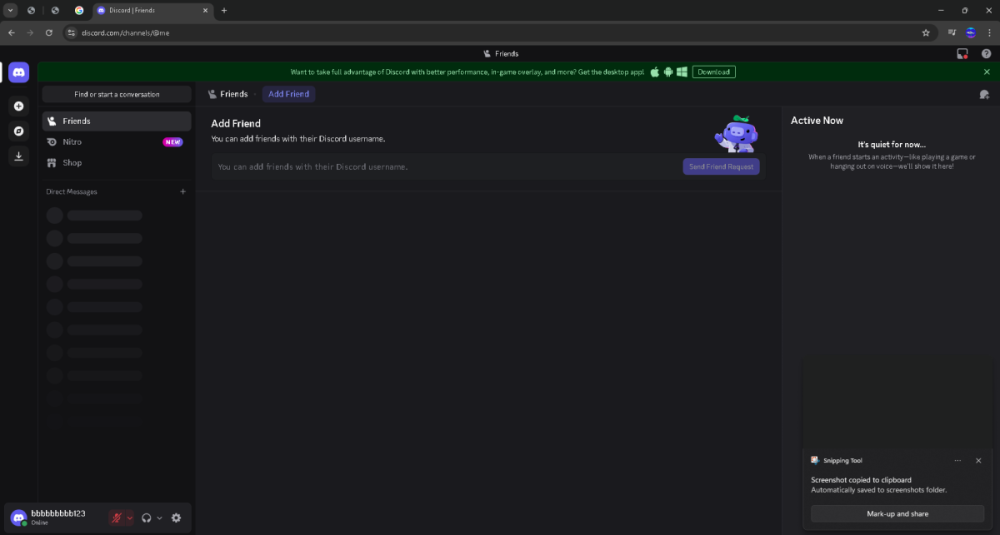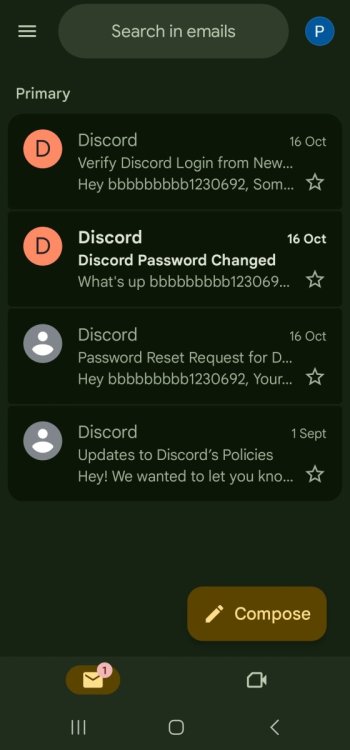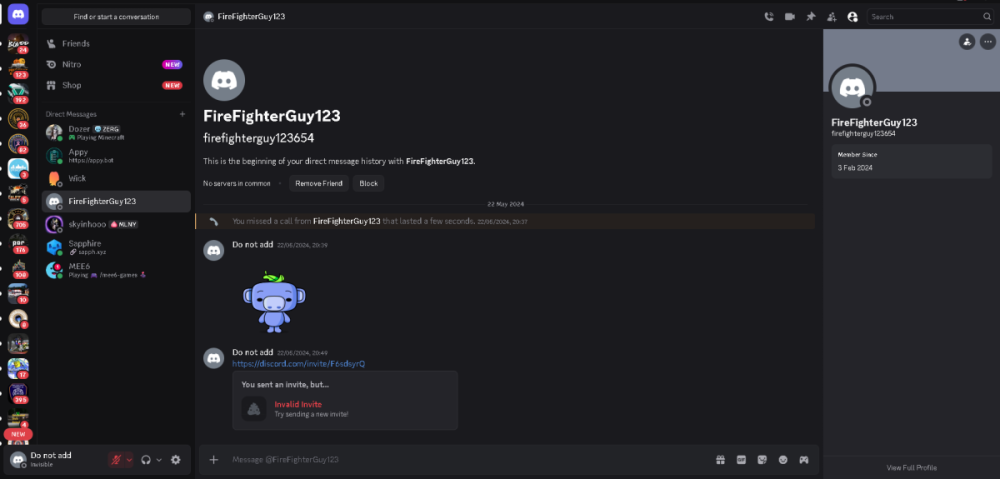-
Discord Unban
-
Discord Unban
I don't really know how I Ban evaded If I did
-
Discord Unban
Yes name is iambestfortnite123
-
Discord Unban
-
Discord Unban
NEVER MIND TO THAT ACCOUNT I LOGGED INTO A ACCOUNT ON ONE OF MY OTHER EMAILS. I think I found the Account for That Alt DC ID: 1281797803399712798
-
Discord Unban
I have also never Joined the Server on ANY account
-
Discord Unban
Theres a Screen Shot of Me on DO NOT ADD Account I think The FireFighterGuy123 is my alt I just don't know the Password. I copyed the USER id: 1203167340028760154 WAIT that is MY ALT account Because I do a Thing with Passwords and names where I go 123654 or 654123 I just don't remember the Email to it. I know it Must have been mine Thought Ill try log into it to find Proof
-
Discord Unban
Ok ill have a look see what I can find Ill let you know when i can
-
Discord Unban
I don't really know why I'm banned but I remember that I was in Perris California once and called mod and they said I was banned for something. It was maybe at the start of the year on the end of Last Year I don't Remember. I'm Sure I got it because I didn't Delete it Properly account. If your aloud can you tell me my Ban Reason. Also I haven't joined the server EVER it comes up with " Whoops... Unable to accept invite "
-
Discord Unban
I amd going to schedule delete right now
-
Discord Unban
1200680930218622989 this is what I copied from it
-
Discord Unban
I will recover the account right now and get it then I'll delete after
-
Discord Unban
The discord name is " don5t1talk6to7me "
-
Discord Unban
I deleted the other account before I made this appeal. But I'll go check the email I had on it.
-
iambestfortnite123 started following Discord Unban
-
Discord Unban
My Ban Appeal Appealing Discord ID: 1257200837084577803 Ban Length: Unknown Ban Reason: When I started Discord for the first time I didn't know what I was doing so I had it for a while and Learnt how to use it. Later in time I felt the urge to delete it [I have anxiety]. So I deleted discord and disabled the account. Then around July I made a account again and couldn't join your server. When I joined perris california on roblox and called mod they said something about ALT account I think. I don't remember. I will hopefully not ever make another discord server and I hope you can unban me please. Additional Members Involved/Witnessing: N/A
iambestfortnite123
Member
-
Joined
-
Last visited
(2)_bc5e1c.png)