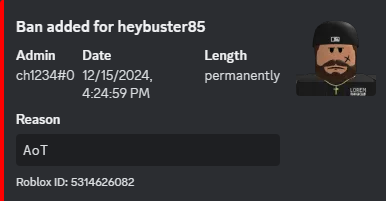Appealing Roblox Username: heybuster85 Appealing Discord ID: 723206183313211435 Ban Length: Permenantly Moderating Staff Member: SWE123102 What game did the ban take place in?: Perris Ban Reason: AoT Why I Should Be Unbanned: Hello. Firstly I would like to say I am sorry for any wrong-doing I caused. I was banned for AoT, because I towed a police car on CalTrans team. I did not know I couldn’t tow police cars, and honestly was told my someone in the community that it was allowed if they were parked badly. Well, I towed a police car, and this ban was the result. I would’ve never done that if I had knew in the first place that it was not allowed. I again am sorry for what I did and for any misunderstandings. I am willing to come back to the game and follow the rules with the new information of not being able to tow police cars. Thank you for reviewing this, and for your time. Best, Heybuster85 Uploading Attachment... Additional Members Involved/Witnessing: Answer (Optional.)
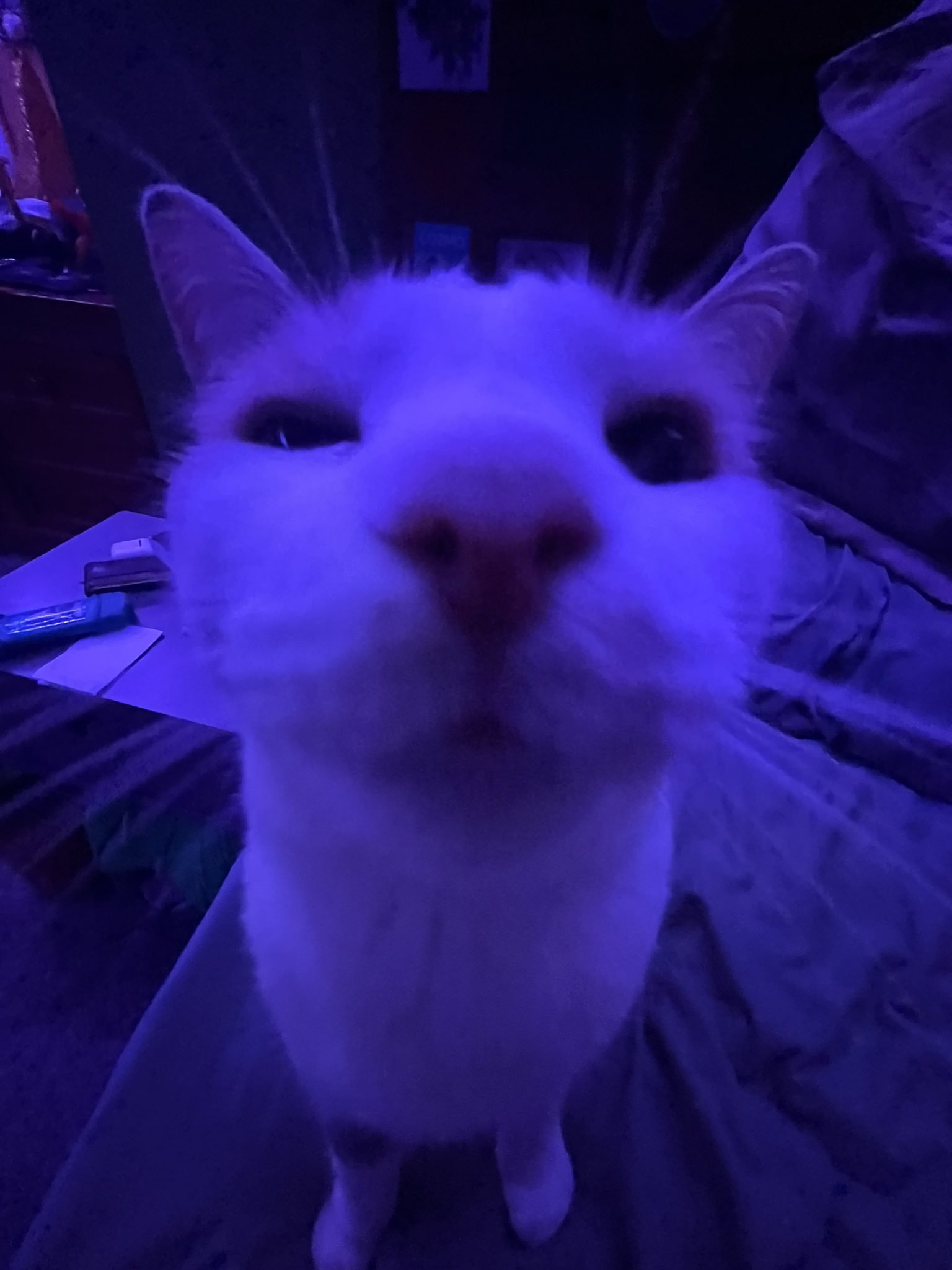
(2)_bc5e1c.png)