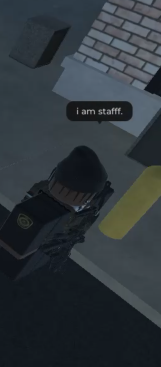Everything posted by David
- question???
-
question???
Get role requests in the LAPD discord
- how do i book someone in LA?
-
What Is The TeamSpeak?
Answer above is correct
-
Los Angeles M radio bind not working when holding a gun.
Answer above is correct
-
how do i get mi blanket
Answer above is correct
-
No roles in MI discord?
Answer above is correct
-
Why cant i play even tho i logged in all the steps
Answer above is correct
-
How do I change my ID (name)
Answer above is correct
- Moderator
- US Marshals
-
Duplicate CHP vehicle
Please make a bug report
-
What is the password to enter teamspeak mountain interactive
Yup
- How do I make bricks in LA?
-
Duplicate CHP vehicle
This sounds lime a bug report https://discord.com/channels/902369439545180180/1282775434458566738
-
Purchase not working...
This question requires a support ticket. https://support.mountaininteractive.com/hc/en-us/requests/new
-
Permanent Ban for Exploiting.
failure to follow format, deleted
- CristianoRonaldoqewr (RDM)
- Permanent ban
- Thoughts:
-
gun permits
A bit of a confusing post but helpful bro
- Ban Appeal
-
perm ban appeal
- robux claim
- Review before my titanium expires
Thanks for your support, I pushed your expiration date. Thank you for being dedicated and donating to Mountain Interactive 👽
(2)_bc5e1c.png)