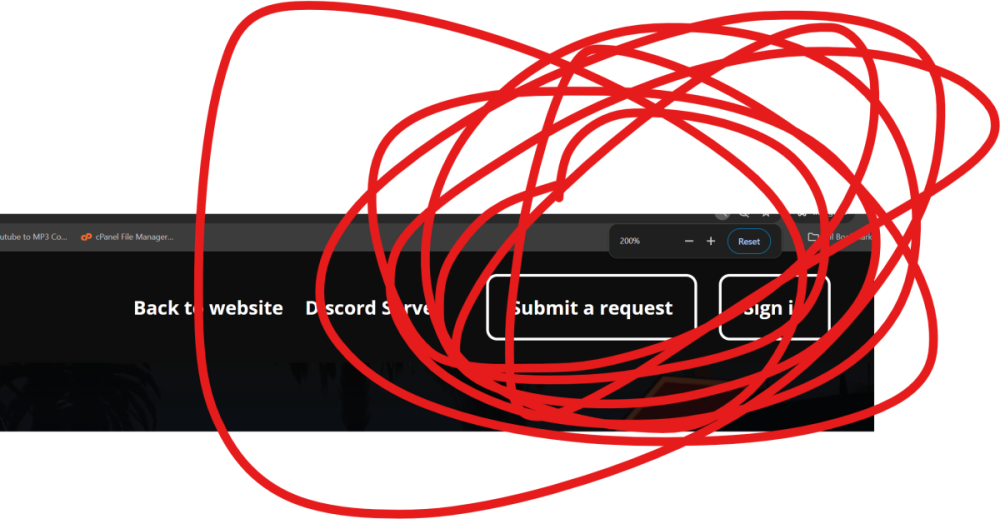Everything posted by David
- Bought the upgrade to titanium, renews in 3 days
-
My Ban Appeal
I highly recommend you attempt to take responsibility
-
How can you contact me?
Hi guys! As you’ve noticed I am no longer on discord. I’m here to answer some questions on why! I don’t really use discord in general besides communicating in announcements. I don’t like discord. I’m too busy to directly respond to messages instantly. So how can you contact me? You can message me on this website under my profile. If it’s a worthy question I will message you back. If it’s dumb I’ll ignore it. You can email me from [email protected] and have the team member assign the ticket to me. You can email me through [email protected] Are you leaving? No, I still run and operate mountain interactive. However, the social communities and social media will be managed by @Ash and @Victor Will you use discord again? no. I’m your friend, how can I contact you? If I had you added , your on my instagram.
-
Mountain Interactive DMCA Information
Mountain Interactive DMCA'sIf your game was taken down due to a DMCA claim by Mountain Interactive, it means we identified content that potentially infringes on intellectual property owned by us or one of our affiliated clients. There are several possible reasons why this may have happened. One of the most common reasons is the use of assets that belong to Mountain Interactive. This includes 3D models, textures, UI elements, scripts, sound effects, or music that were originally created for our projects. If any of these assets were used without permission, the game may have been flagged for removal by Mountain Interactive's Copyright Team. Another possibility is the use of content from one of our affiliate clients. Mountain Interactive works with other game developers to protect their intellectual property, and if your game includes assets, scripts, or concepts from one of these clients without authorization, it could be subject to a takedown. In some cases, a game may be taken down due to its similarity to one of our projects. Even if no direct assets are used, if the gameplay mechanics, branding, or experience are closely mimicking a Mountain Interactive title, it could be flagged for copyright infringement. Unauthorized use of our branding is another potential reason. Our company name, logos, and game-related branding cannot be used without explicit permission. This includes UI styles, promotional materials, and game names that create confusion with our products. If you believe your game was taken down by mistake, you can submit a counter-notification through Roblox’s DMCA process. You may also contact us at [email protected] with details about your game, why you believe the takedown was incorrect, and any proof that you own the disputed assets or have permission to use them. Filing a false counter-notification can have legal consequences, so only proceed if you are certain that no infringement has occurred. For more details on our intellectual property policies, visit Mountain Interactive’s DMCA Policy.
-
I love food
- thoughts on my ban?
- Question for "Victor"
Victor has answered this question- How do I contact a staff member in the game.
MY ANSWER IS CORRECT- How do I contact a staff member in the game.
- I bought Platinum Vip and my inserts aren't here (bought inserts)
- Question regarding NG
my answer is correct- Question regarding NG
Yes, call a mod for events- Discord Rank Lost/Issue
- Discord Rank Lost/Issue
- is this rdm??
The answer above is correct and very helpful.- When I purchase the donation gold package, will I still get access to the LAPD team in some way without paying monthly?
The answer above is correct and very helpful.- FBI Questions
- how to attend trainings to get the LAPD team
The answer above is correct and very helpful.- How to join LAPD team in los angeles , california
The answer above is correct and very helpful.- How to get tnt in perris
- How to get tnt in perris
- Can’t access MI Discord
- Can’t access MI Discord
https://mountaininteractive.com/settings/ Link discord- What are the blacklisted groups?
my answer is correct- What are the blacklisted groups?
Game Appeals under Trust and Safety
(2)_bc5e1c.png)

(1).png.0f04d785cd7717b95c8a6c8c6d535a48.png)