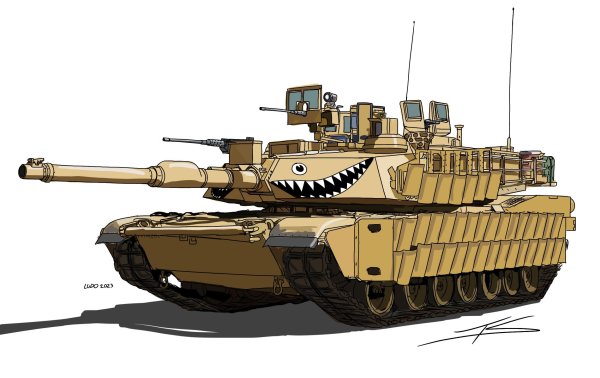.jpg.a83d9cdedf52d264ecc55863f6917432.jpg)
- Open Club
- 70 members
- Rules
- Free
About This Group
A military is a heavily armed, highly organized force primarily intended for warfare. The term "military" is used to describe things that are related to soldiers, arms, or war. It is also used to describe things that are related to the army or armed forces.
(2)_bc5e1c.png)



.thumb.webp.fad02eac4ccb5b0e1168e7c98b727777.webp)
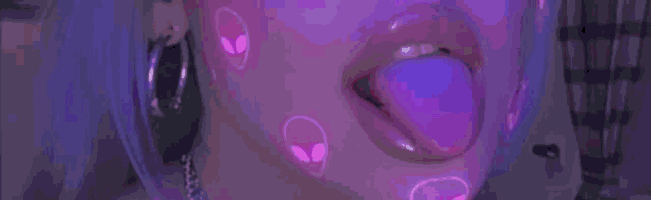









.jpg.0810ba148abd1b7d0a8cd7228c48eee7.jpg)
.jpg.5a1c90e5f90626cf479cf84d96fd499c.jpg)
.jpg.e029504a89674a8df7d082615d4eb190.jpg)

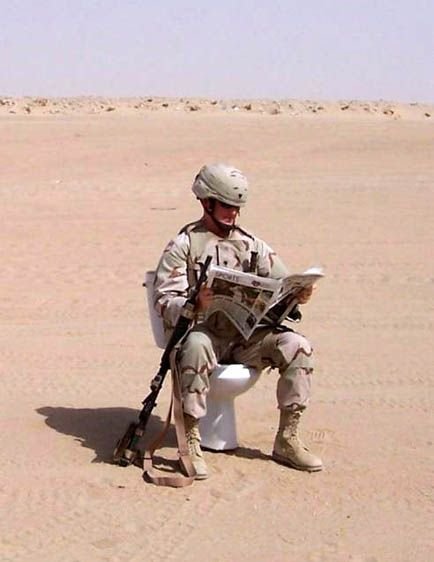


.jpg.f8b599e4ee7421e94290af1bc87dccca.jpg)

.jpg.2d921ce6da4a4d3fd4c05def5994bde2.jpg)






.jpg.479f6dbcc1f20b048eace0105c717f59.jpg)


.jpg.4c492980a45572e4715fffdfd3d3cc5e.jpg)
.jpg.9ddc3468b9313597bba6de408242a6b3.jpg)