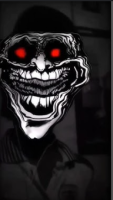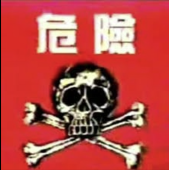- Open Club
- 19 members
- Rules
- Free
About This Group
English or Spanish+Balkan rage+Jamaican smile+still water+mango phonk++German stare+Hungarian laugh+noradrenaline+adrenaline+phonk+sigma+alpha Chad+those who know: ☠️💀 those who dont know: 😑 those who know: 💀
(2)_bc5e1c.png)