
- Open Club
- 20 members
- Rules
- Free
About This Group
A railfan, train fan, rail buff or train buff, railway enthusiast, railway buff, trainspotter or Ferroequinologist is a person who is recreationally interested in trains and rail transport systems.
(1)_55503c.png)
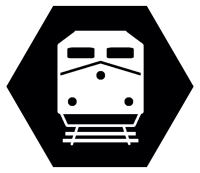



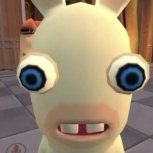



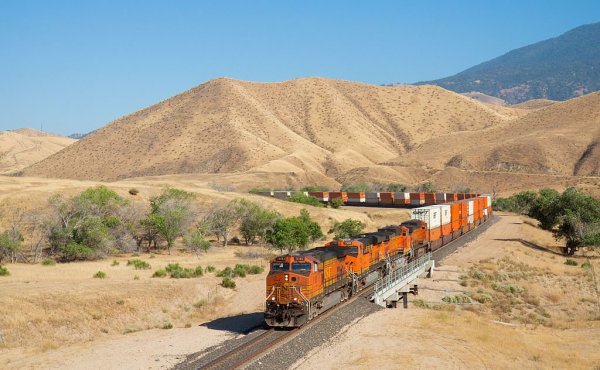

.jpg.0ed56042159e1dec8ec7ebc21b7cee8c.jpg)
