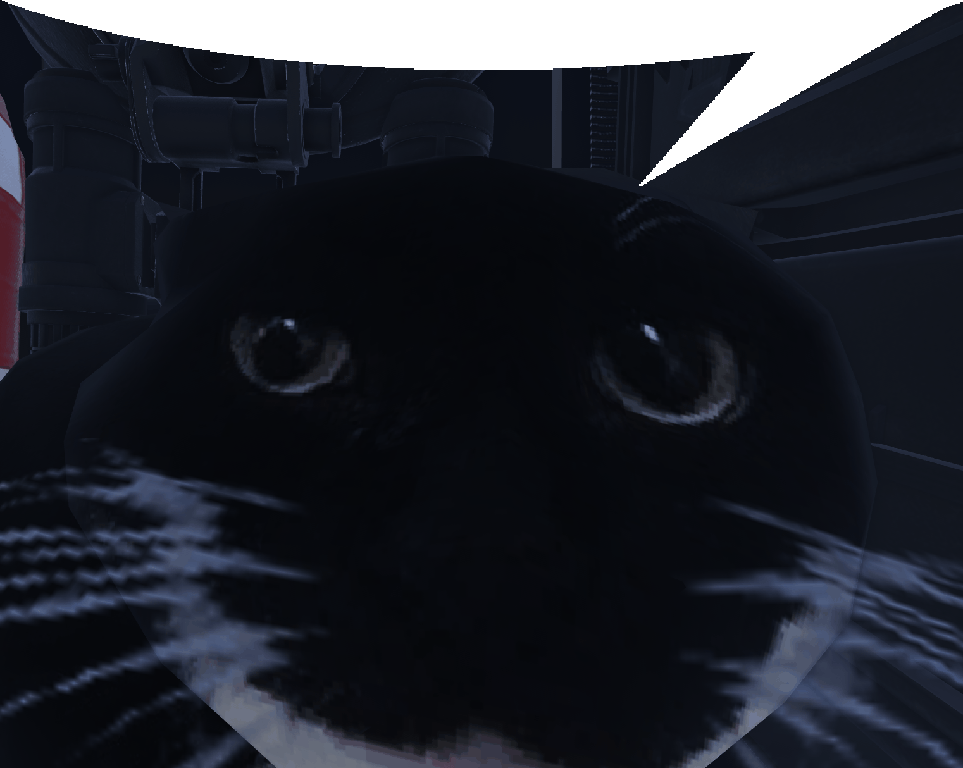About This Group
News 9 Los Angeles is here to offer insightful coverage on a wide range of topics including local events, Police misconduct, and community stories. With a dedicated team of journalists and reporters, News 9 aims to keep residents informed and engaged with the latest happenings in the community. Whether it's breaking news, updates, or human interest stories, the station strives to deliver accurate and timely information, fostering a sense of connection and awareness among its audience. By highlighting diverse voices and perspectives, News 9 also plays a vital role in building a more informed and cohesive community. no ian write ts gng
(1)_55503c.png)