UNMARKED 2018 DODGE CHARGER PURSUIT AWD
FEATURES:
- MOBILE SPIKE STRIPS
- 3 STAGE LIGHTING
- NEW SIREN TONES
- SPOTLIGHTS (DRIVER/PASSENGER)
- FRONT TAKEDOWN TOGGLE LIGHTING
- LEFT AND RIGHT ALLEYS
- CRUISE TOGGLE LIGHTING
- TRAFFIC ADVISOR LIGHTING
- SUPERCHARGED PURSUIT UNIT (QUICK ACCELERATION, 188 MPH TOP SPEED)
- CUSTOM TONE SWITCH USING KEYBIND - U - TO SWITCH BETWEEN STANDARD SIRENS AND ALTERNATE TONE SIRENS
- POWERCALL ON KEYBIND - Y
Edited by mxchne
(1)_55503c.png)



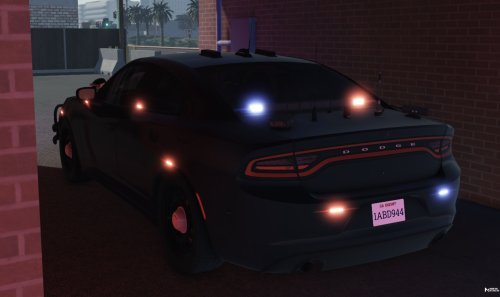
Recommended Comments
Create an account or sign in to comment